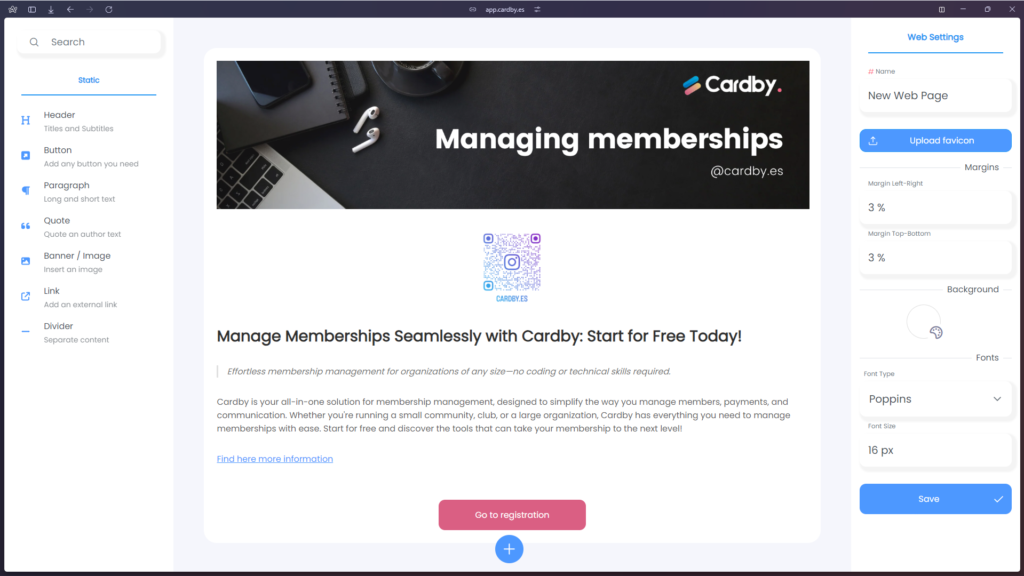Having a membership website is crucial for managing communities, offering exclusive content, or organizing member-based events. However, building a professional website often requires technical skills or hiring expensive developers. That’s where Cardby’s Website Builder comes in—making it possible for anyone to create a membership website without any coding experience.
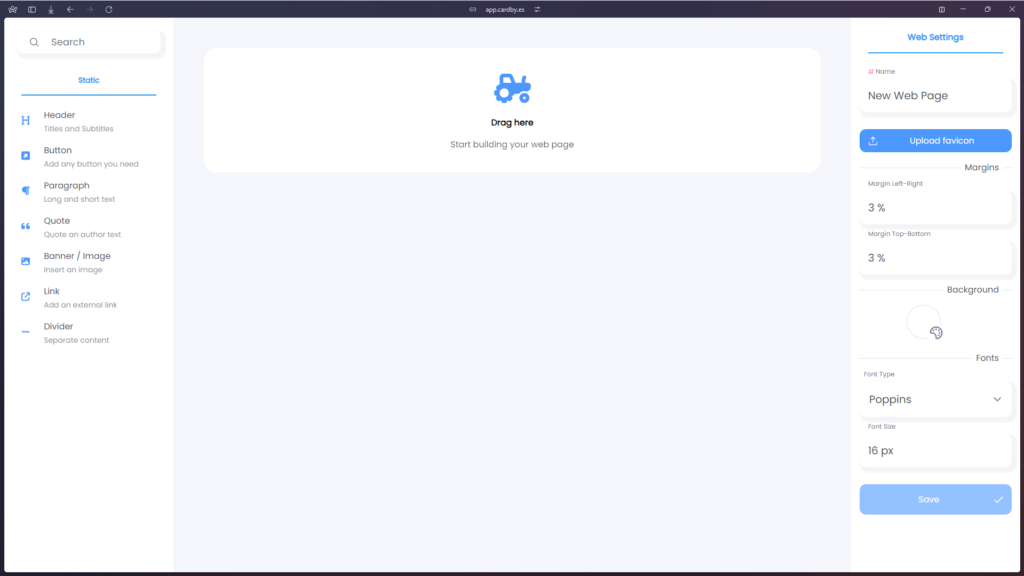
In this article, we’ll guide you through the process of building a stunning membership website using Cardby’s drag-and-drop website builder. Whether you’re setting up a community for a club, managing an association, or offering subscription-based content, Cardby makes it simple.
1. Drag-and-Drop Your Way to a Custom Design
The magic of Cardby’s website builder lies in its drag-and-drop functionality, which allows you to create and customize your website’s layout without writing a single line of code. You can add elements like text blocks, images, videos, forms, and buttons simply by dragging them into place.
How to do it with Cardby:
- Use the drag-and-drop interface to organize the layout of your site.
- Easily add sections like “About Us,” “Membership Options,” “Events,” and “Contact.”
- Adjust the size, position, and style of each element to fit your vision.
- No coding is required—everything is customizable directly on the platform.
2. Create Membership Forms with Ease
An essential part of any membership website is the ability to register new members. With Cardby’s form builder, you can create custom membership forms that allow visitors to sign up directly on your site. These forms can be tailored to collect important information like names, contact details, and membership preferences.
How to do it with Cardby:
- Use the native form builder to create sign-up forms.
- Customize the fields to suit your membership needs (e.g., personal info, membership type, preferences).
- Integrate the forms directly into your website pages so visitors can join your community with ease.
- Set up automatic payment options linked to Stripe for seamless membership purchases.
3. Integrate Payment Systems for Seamless Membership Dues
One of the best features of Cardby is its built-in Stripe integration. This allows you to collect payments directly from your website without the need for third-party platforms. You can set up automatic membership payments, so your members can sign up, pay, and renew their subscriptions without hassle.
How to do it with Cardby:
- Connect your Stripe account to your Cardby membership system.
- Choose whether you want to offer one-time payments or recurring subscriptions.
- Automate the payment process so that members are billed on schedule, without you needing to manually track payments.
4. Customize Your Website’s Branding
Your website should reflect the unique identity of your organization. Cardby’s website builder allows you to customize everything from colors and fonts to logos and background images, ensuring that your site aligns with your branding.
How to do it with Cardby:
- Upload your logo and adjust the color scheme to match your brand.
- Choose fonts that reflect the tone of your organization.
- Add custom banners, images, and other visuals to give your site a professional look.
5. Create Engaging Member-Only Areas
One of the major benefits of a membership website is offering exclusive content and features that are only accessible to members. With Cardby, you can easily create member-only pages that are locked behind a login, ensuring that only subscribed members have access to these special areas.
How to do it with Cardby:
- Set up exclusive pages like “Member Benefits,” “Events,” or “Resources.”
- Restrict access to certain pages based on membership level.
- Provide members with a unique login so they can enjoy these exclusive perks.
6. Add Communication Tools
Communication is key in managing any membership organization. With Cardby’s built-in email tools, you can send custom emails directly from your website to your members. This is perfect for sending updates, newsletters, or event reminders without leaving the platform.
How to do it with Cardby:
- Use the Stripo integration to design and send beautiful, branded emails.
- Automate emails for new member sign-ups, payment confirmations, and renewal reminders.
- Keep your members engaged by sending regular updates or exclusive offers directly from your website.
7. Track Membership Growth with Analytics
Understanding how your membership base is growing and engaging with your site is crucial for making informed decisions. Cardby’s analytics tools provide insights into member activity, payments, and engagement, helping you refine your approach.
How to do it with Cardby:
- Access real-time data on membership sign-ups, cancellations, and renewals.
- Track payment history and member activity.
- Use these insights to improve your offerings and boost engagement.
Conclusion
Building a membership website has never been easier, thanks to Cardby’s website builder. Without any coding knowledge, you can create a professional, functional, and fully-integrated membership site that allows you to manage everything from sign-ups to payments and communication. Whether you’re running a small club, a large association, or offering premium content, Cardby is the all-in-one solution that takes the complexity out of membership management.
Ready to build your membership website?
Sign up for Cardby today and start creating your own membership site in minutes—without the need for a developer!