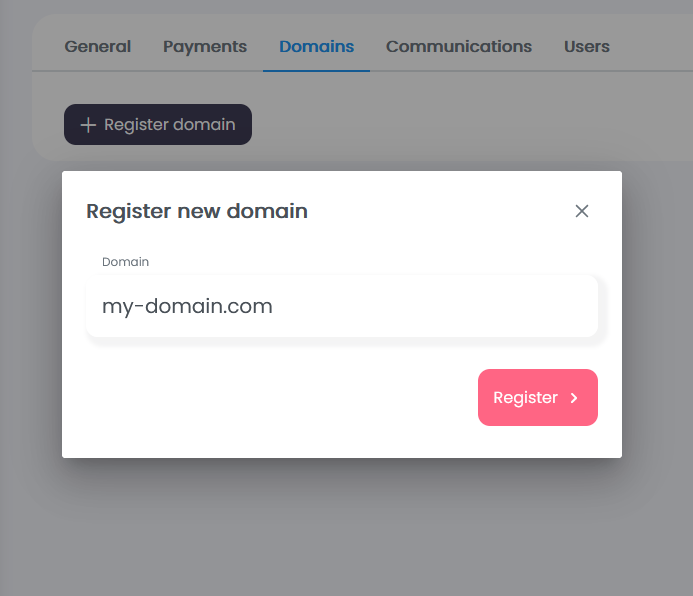To add your own domains you’ll have to go to the Project Settings and Domains section, here you will simply need to type down your domain and click “Register“, after processing your request inmediatley we will share with you 3 DNS records to configure on your side.
You can find here how to manage DNS records in GoDaddy.
Once that is done we need to verify the connection is OK, this could take few minutes, you can refresh the status of the verification process by clicking the refresh icon in our Domains section.
Once everything in done you can now set any email under this domain in all the emails you want to send in the project!
Great job on this, if you have any question do not hesitate to contact our team.